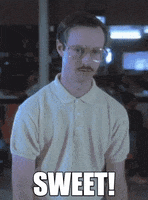Hello, Coders!
I am pleased to announce that Code Forum is now running on XenForo 2.2. As mentioned in our previous update thread that can be found here, Code Forum has plenty of new features. Weekly Activity email, username change requests, Forum Types, Profile Banner and etc.
All forums should now be set to the correct forum type and everyone should be able to request name changes, upload profile banners etc. Please take note, that we are currently running on an unsupported version of XenForo. I wanted to kinda take the risk and help out the XenForo.com community with any bugs.
Thread Types
Community Voting
The previous voting system is now back, coders can vote/downvote posts and select solutions.
I'll quickly go over how the community voting system works. In Programming and Coding Languages forum and some other forums, when creating a new thread you'll notice three tabs 'Discussion' 'Question' and 'Article' if you are looking for a solution to a problem. Then click on the 'Question' tab and ask your question (while using BBCode formatting and following How to ask a good question). As replies come in, other members can vote on the reply that best fits your solution then if it works, you can mark it as a solution by clicking the checkmark. The post will then be displayed as a solution.

Username Changes
With XenForo 2.2 comes the ability to change your username without any addons etc. And XenForo makes it much easier to change your username as well. To change your username, click on your username on the top right of the navbar. Then navigate to Account Details, you'll then see your name with the button 'Change' beside it. Fill the required information that follows and your username change will be processed.
User Profile Banners
Changing your profile banner is very similar to what it was before XenForo 2.2. Just navigate to your profile, then click 'Edit Profile Banner'. Select your image and save.
Similar Threads Widget
When posting a quick-reply you'll now see a list of similar threads below. That looks a bit like this:

Thank you for reading my long boring announcement!
If you find a bug please report it in the Community Hub so that we can squish it!
I am pleased to announce that Code Forum is now running on XenForo 2.2. As mentioned in our previous update thread that can be found here, Code Forum has plenty of new features. Weekly Activity email, username change requests, Forum Types, Profile Banner and etc.
All forums should now be set to the correct forum type and everyone should be able to request name changes, upload profile banners etc. Please take note, that we are currently running on an unsupported version of XenForo. I wanted to kinda take the risk and help out the XenForo.com community with any bugs.
Thread Types
- Discussion - This thread type is intended to be used for more discussion-based posts.
- Question - This thread type is used to find a solution to a problem.
- Article - This thread type is used to post tutorials, guides, news etc.
- Poll - This thread type is used to get the opinion of a topic from the community.
Community Voting
The previous voting system is now back, coders can vote/downvote posts and select solutions.
I'll quickly go over how the community voting system works. In Programming and Coding Languages forum and some other forums, when creating a new thread you'll notice three tabs 'Discussion' 'Question' and 'Article' if you are looking for a solution to a problem. Then click on the 'Question' tab and ask your question (while using BBCode formatting and following How to ask a good question). As replies come in, other members can vote on the reply that best fits your solution then if it works, you can mark it as a solution by clicking the checkmark. The post will then be displayed as a solution.

Username Changes
With XenForo 2.2 comes the ability to change your username without any addons etc. And XenForo makes it much easier to change your username as well. To change your username, click on your username on the top right of the navbar. Then navigate to Account Details, you'll then see your name with the button 'Change' beside it. Fill the required information that follows and your username change will be processed.
User Profile Banners
Changing your profile banner is very similar to what it was before XenForo 2.2. Just navigate to your profile, then click 'Edit Profile Banner'. Select your image and save.
Similar Threads Widget
When posting a quick-reply you'll now see a list of similar threads below. That looks a bit like this:

Thank you for reading my long boring announcement!
If you find a bug please report it in the Community Hub so that we can squish it!
Last edited: